Social System & Exclusive Rewards in Ragnarok Origin Global for Songkran Festival

For those who are fans of the MMORPG category in the mobile gaming sector, you are prone to familiarise with the latest games by Gravity - Ragnarok Origin Global. We're here to bring you the latest updates to gain rewards, the social system, and the gameplay using Redfinger, the leading player in the Android emulator. Whether you're a seasoned player or a new one, hope this article finds you well.
Latest Event Adventurers Should Know in Raganrok Origin Global
According to the latest news by the official, Ragnarok Origin Global has rolled out a special event to celebrate the Songkran Festival. A variety of special events as well as exclusive rewards, can be found in Ragnarok Origin Global, like a piece of headwear, a chat bubble, a mount, and more.
As a result, there is no reason for adventurers who engage in the game to miss out on the special event. In the first place, 7-Day Login Rewards await gamers. If players login to Ragnarok Origin Global in a consecutive manner ranging from April 11 at 5:00 AM to April 19 at 4:59 AM, they have the chance to obtain Equipment Upgrade Optional Pack, Pet Coupon, Super Pet Coupon, Gacha Ticket, Ultra Rare Card Coupon, Coconut Portrait Frame.
Additionally, Ragnarok Origin Global adventurers should finish missions so as to eliminate monsters with water guns and win rewards. Come to conduct cooperations with your friends and participate in the mayhem minutely from April 12 at 5:00 AM to April 19 at 4:59 AM.
Moreover, gamers can gain an exclusive chat bubble only by logging in for three consecutive days. “One purchase, Triple rewards” can be achieved during the Songkran Festival during the period from April 13 at 5:00 AM to April 16 at 4:59 AM. Collecting Aiyara Coins and spinning the Wheel of Talos enables you to gain rewards like an Aiyara mount when the Wheel of Talos event lasts from April 13 at 5:00 AM to April 17 at 4:59 AM.
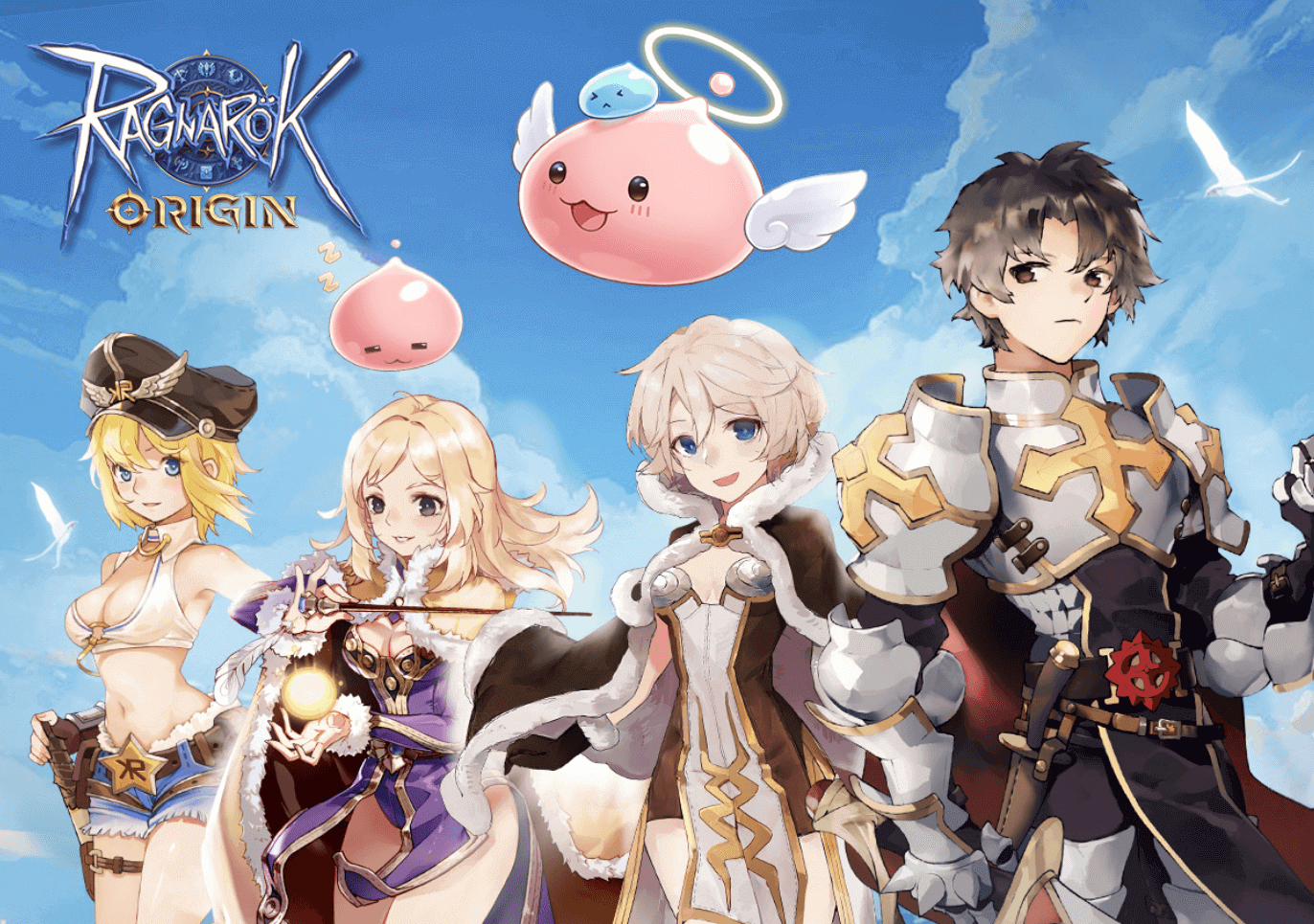
A Brief Introduction to Social System in Ragnarok Origin Global
As can be found in the previous content, part activity of the latest event requires adventurers to team up with partners. As a result, there is a need to enable gamers to grasp a basic understanding of the social system in Ragnarok Origin Global.
With socialism feature being an integral part of Ragnarok Origin Global, the game enables adventurers to interact with each other. By matching party members based on the requirements of quests, it is required for gamers to access the Party screen.
Players can also create groups by tapping the [Friends] button next to the Chat window, entering the Friends screen, and tapping the [Group] button in the bottom left corner. Players can add, delete, and block friends by accessing their friend list, tapping on a friend's portrait, and selecting the appropriate action.
Gifts can be sent to friends or strangers, but some items require a specific Affinity to be gifted. There are daily limits for sending and receiving gifts, and bound items cannot be gifted. Affinity can be increased by chatting, teaming up in Auto Mode, and challenging Dungeons together with friends. Certain Affinity levels unlock more item gifts and Duo Actions, which are performed when a friend accepts a duo-action request.
In summary, players can match Party Members according to the requirements of quests, use Chat Rooms to interact with other players, create groups with friends, send and receive gifts, and increase Affinity by playing with friends. These features enhance the social aspects of the game and allow players to connect with others while playing.

Diversified Gameplay about Ragnarok Origin Global by Redfinger
For boasting a sound gaming experience, redfinger cloud phone offers users a solution to addressing the hardware and storage requirements in addition to the overheated issue brought by running games for a long time to level up. If interested, adventurers can attempt to employ this android emulator cloud to enjoy the game. There are a variety of plans provided for gamers to choose and gain different user experience.
The important thing is that new users have the chance to enjoy the android emulator cloud with a favorable price in that some plans are just designed for the novice. Come to download and enjoy Ragnarok Origin Global with this android simulator for a diversified gameplay:
1. Search REDFINGER in Google Play and download the app OR Click the official website and use the app via browser.
2. Complete sign-in steps to access the Redfinger cloud smartphone. Note: Please see redfinger tutorial videos if you encounter some issues about that.
3. Look for Ragnarok Origin Global in the search bar in REDFINGER APP Store.
4. Download and install the game in Redfinger.
5. Run and enjoy playing Ragnarok Origin Global with redfinger.

Comments
Post a Comment