Macrorify Guide: A Fast Leveling-up Road to Enjoy Ni no Kuni: Cross Worlds

On May 25th, 2021, the highly anticipated mobile MMORPG Ni no Kuni: Cross Worlds Global was released by Netmarble Corporation. As with any game of this nature, there are various strategies and tips that players can employ to enhance their gameplay experience and progress through the game more efficiently. By following these suggestions, players can increase their enjoyment of the game and quickly develop their skills and progress through the world.
Brief Introduction to Ni no Kuni: Cross Worlds
Ni no Kuni: Cross Worlds Global is a popular MMORPG that offers a wide range of classes for players to choose from, including Rogue, Destroyer, Engineer, Swordsman, and Witch. One user-friendly feature of the game is the ability for players to customize the appearance of their chosen class, including options such as hairstyle, hair and eye color, and skin tone.
The Rogue class is particularly suited to those who prefer to engage enemies from a distance, as they can utilize a bow and also provide buffs to their party members. The Destroyer class, on the other hand, is a tank role that utilizes a large hammer as their weapon, making them ideal for absorbing and mitigating incoming damage.
The Engineer class in Ni no Kuni: Cross Worlds Global is unique in that they can utilize a versatile range of firearms to both attack enemies and heal their party members. The Swordsman class, meanwhile, is a melee fighter who excels in close-quarters combat and is particularly skilled with swords. Finally, the Witch class is a powerful magic user who can use a magical spear to attack enemies and also debuff them, making them more vulnerable to attacks.
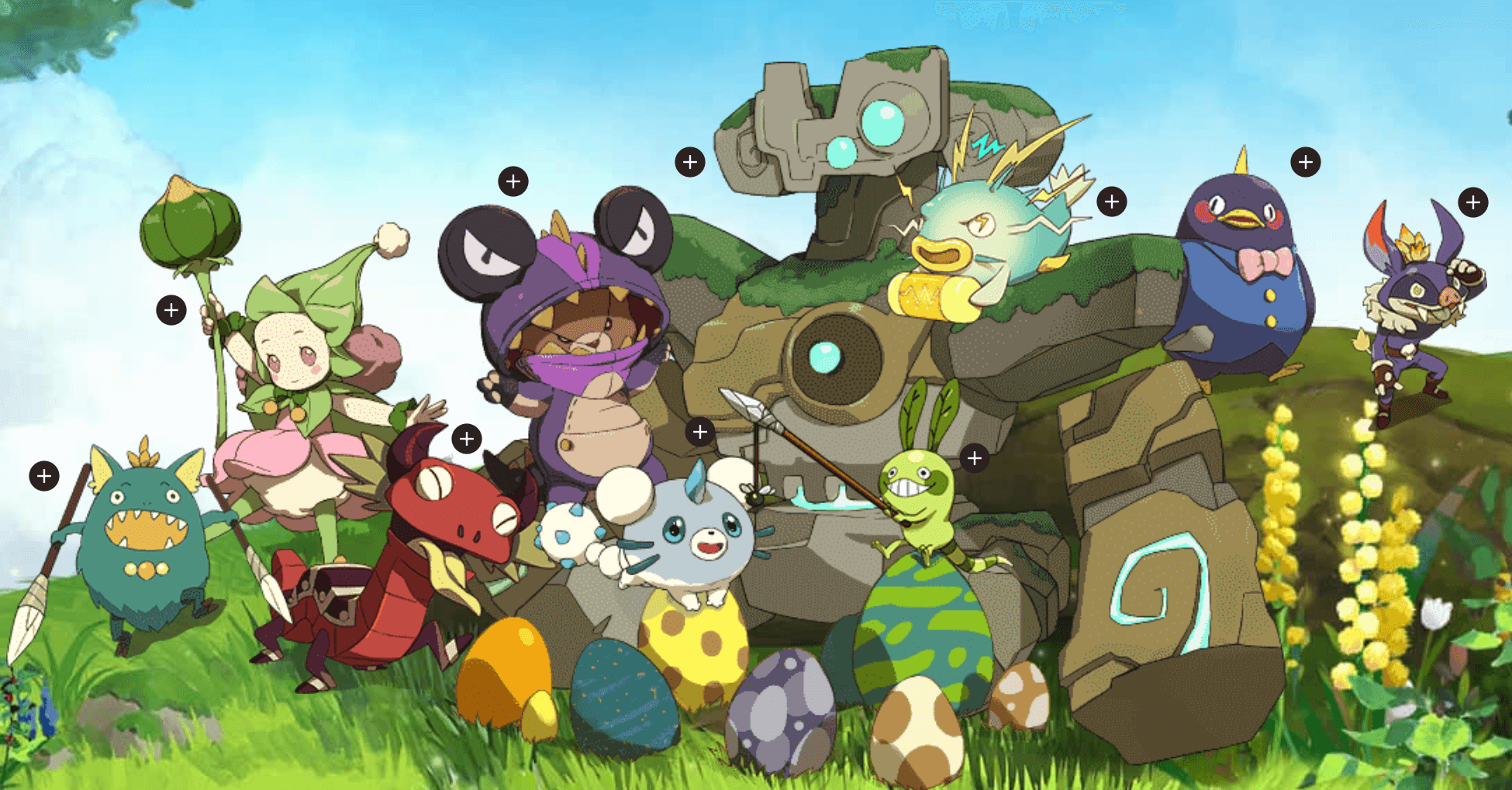
One of the most engaging aspects of Ni no Kuni: Cross Worlds Global enables players to customize their skills and abilities based on their chosen class. This allows for a wide variety of strategic combinations that can be tailored to suit the player's playstyle and preferences.
Players can also purchase currency within the game to summon familiars and acquire items, similar to the gameplay of Genshin Impact. This provides an additional layer of depth to the game, as players can use their resources to strengthen their characters and improve their chances of success in battles and other challenges.
Benefits of Playing Ni no Kuni: Cross Worlds with Redfinger
Ni no Kuni: Cross Worlds Global is a highly advanced MMORPG that offers a range of innovative features to enhance the player's gaming experience. One such feature is the automatic navigation system, which allows players to easily navigate their characters towards quest objectives with a single click. This feature saves valuable time for adventurers, enabling them to focus on other aspects.
Furthermore, players can use the redfinger cloud phone to enjoy Ni no Kuni: Cross Worlds and save storage space on their mobile devices. The redfinger cloud phone is a virtual Android system that enables players to own another Android phone on a single device. By running on a cloud server, redfinger consumes minimal data, storage, and battery power from the player's own device.
The cloud emulator android is highly beneficial for gamers as it allows them to run their games 24/7 on the cloud. Additionally, with only one redfinger account, players can manage multiple cloud phones to meet their multitasking needs.

The redfinger cloud phone is a highly efficient and cost-effective solution for players who want to enjoy Ni no Kuni: Cross Worlds without worrying about storage space or other device-related limitations. The cloud-based system allows players to enjoy their favorite game seamlessly so as to enjoy Ni no Kuni: Cross Worlds Global with android emulator with a sound experience.
How to Use Macrorify to Enjoy Ni no Kuni: Cross Worlds with Redfinger
As is known to gamers, Macrorify is an efficient mobile automation tool that has been designed to help users automate repetitive tasks in mobile games and apps. With the help of Macrorify, players can record their actions and replay them in an automatic manner, thereby saving a significant amount of time and effort. Macrorify provides a range of customization features that allow users to adjust the delay times and add conditional statements as per their specific requirements.
However, it is essential to note that using this software to automate tasks in mobile games may violate the game's terms of service, which may result in a ban. Therefore, players are advised to exercise caution while using such tools and should only use them after thoroughly reading the game's terms of service. Redfinger Cloud Phone is an excellent option for players who want to enjoy Ragnarok X: Next Generation without any device-related limitations. By combining the features of Macrorify with Redfinger Cloud Phone, players can enjoy a seamless gaming experience that is free from any performance issues or interruptions.
To download and enjoy Ni no Kuni: Cross Worlds Global with Redfinger Cloud Phone, players can follow these simple steps:
1. Search REDFINGER in Google Play and download the app OR click the official website and use the app via browser. Create a Redfinger Cloud Phone account and log in to the app.
2. Complete sign-in steps to access the Redfinger cloud smartphone and look for Ni no Kuni: Cross Worlds Global in the search bar in REDFINGER APP Store.
3. Download and install Ni no Kuni: Cross Worlds Global and Macrorify on Redfinger Cloud Phone.
4. Customize Macrorify's settings as per your requirements and start playing the game.
Once installed, users can launch the application and begin creating a new macro by selecting the "+" button. Here, the user will be prompted to name the macro and choose the game for which it is intended, in this case, Ni no Kuni: Cross Worlds Global. The critical step in creating a new macro is to initiate the recording process by selecting the "Record" button and subsequently performing the tasks you wish to automate within the game. This may include farming, quest completion, or other repetitive actions that can be streamlined with the use of the macro.
Once the desired sequence of actions has been recorded, the user can then review and edit the macro as necessary to ensure it operates seamlessly. Finally, the macro can be saved to run automatically in the game, thereby freeing up the user's time and allowing them to focus on other tasks, improving the overall efficiency and productivity of the gaming experience.

Comments
Post a Comment